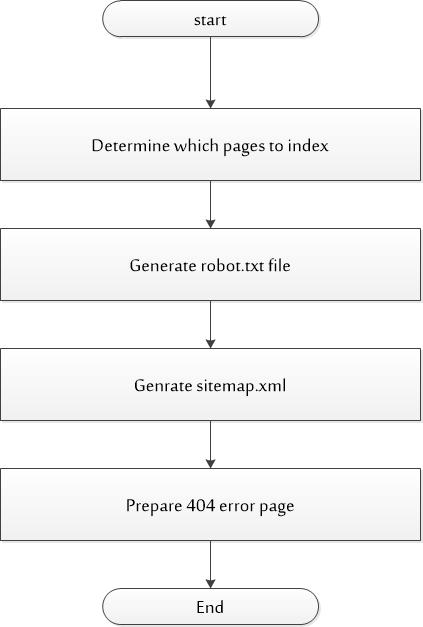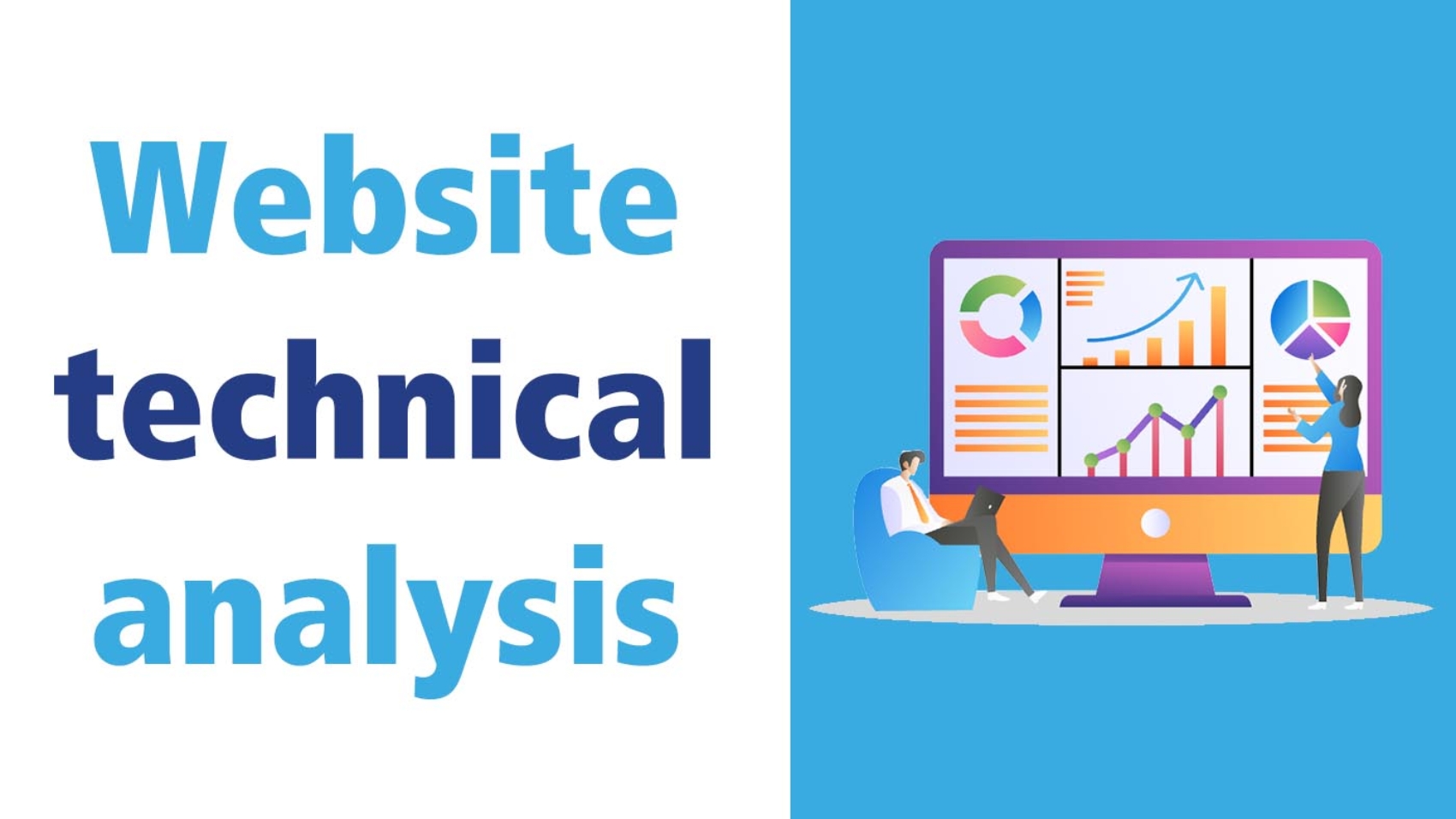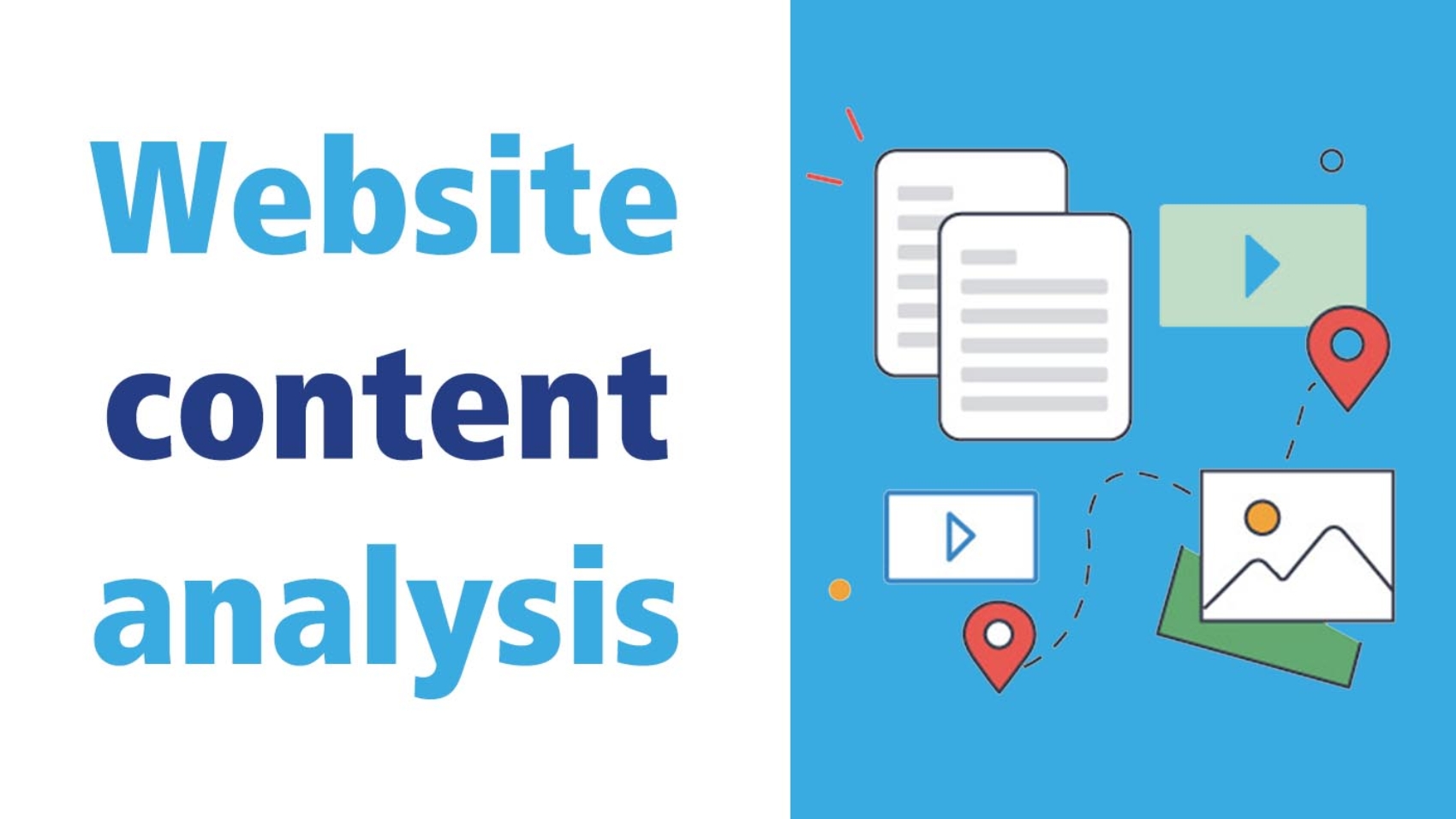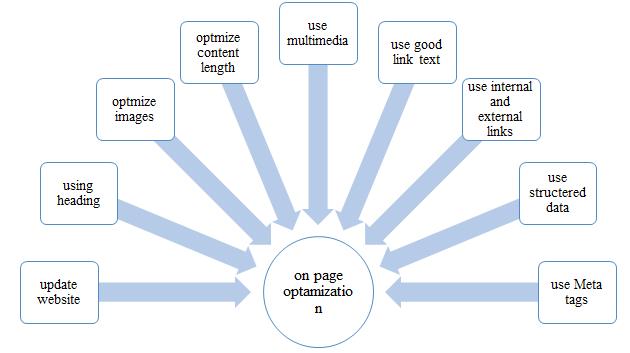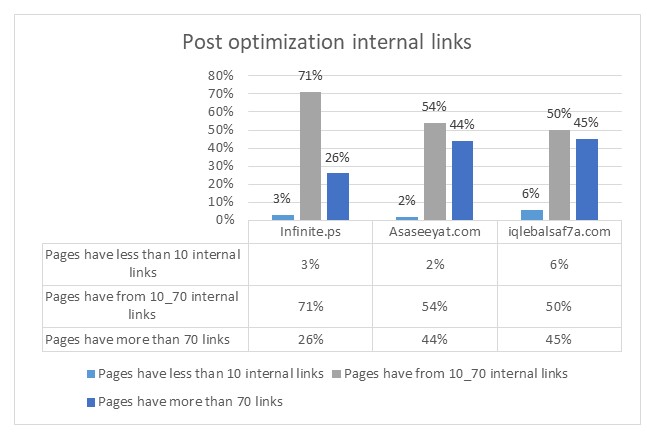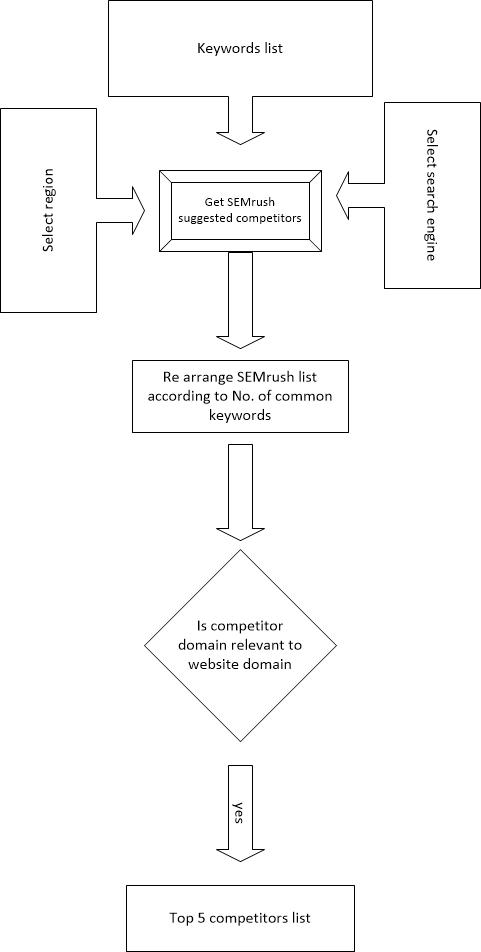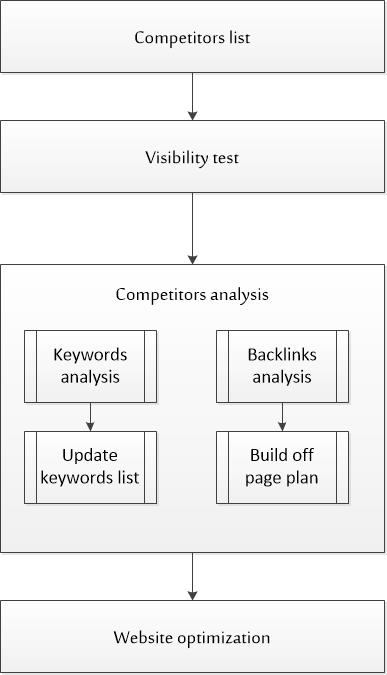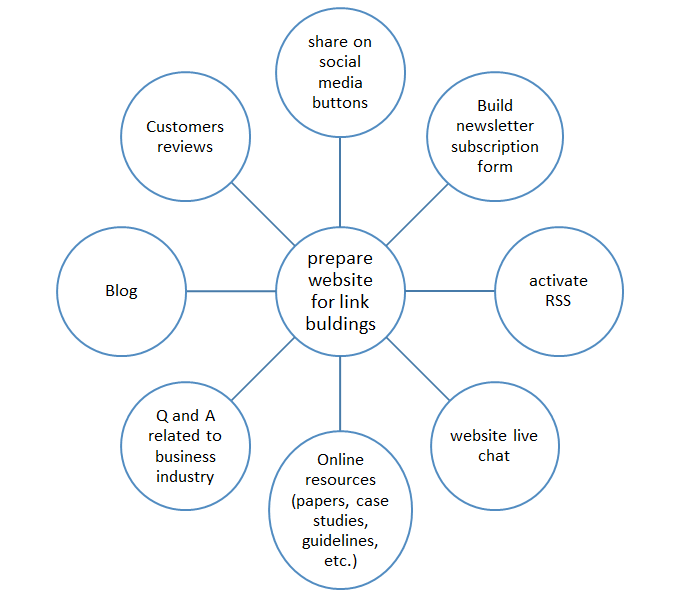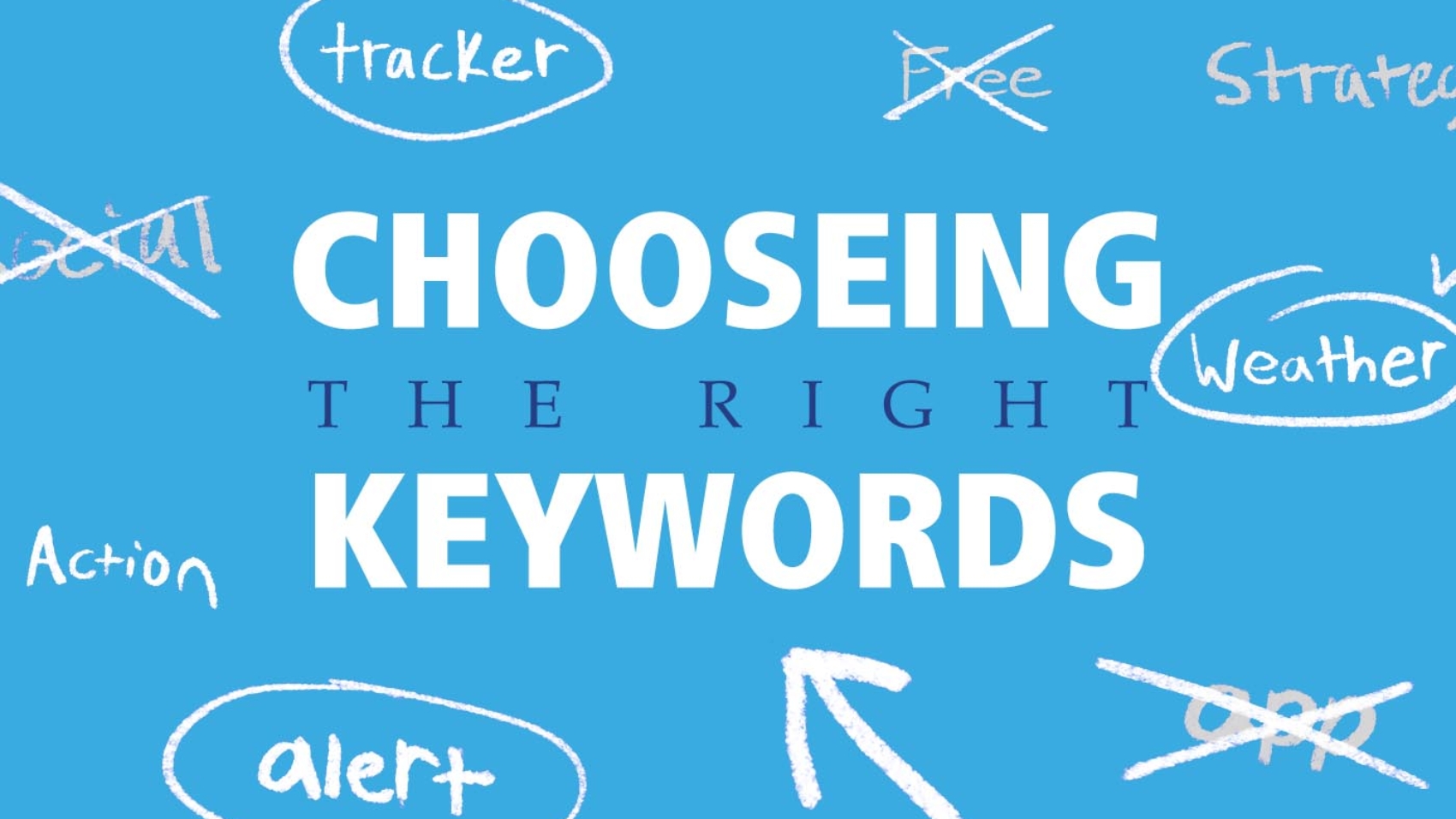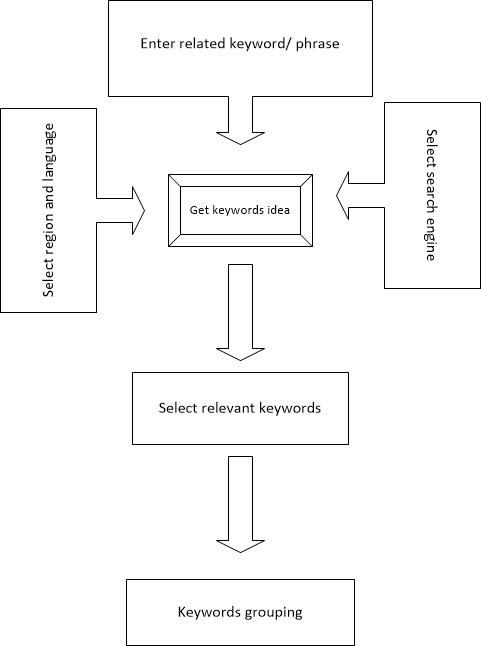On-page SEO refers to the practice of optimizing individual web pages to improve their visibility and rankings on search engine results pages (SERPs).
It involves various techniques and strategies that are applied directly on the specific web page to enhance its relevance and authority for specific keywords or topics. On-page SEO aims to make the content more appealing to both search engines and users, resulting in higher organic (non-paid) search rankings.
Here are some key elements and practices of on-page SEO:
Keyword Optimization is a fundamental SEO strategy focused on selecting and strategically incorporating relevant keywords into your website’s content, meta tags, and other elements. By identifying the words and phrases users are likely to search for, you can optimize your content to match those queries, increasing the likelihood of your website appearing in search engine results. Effective keyword optimization involves researching high-volume and low-competition keywords, integrating them naturally into your content, and ensuring a balanced and user-friendly experience. This strategy helps search engines understand the context and relevance of your web pages, ultimately boosting your site’s visibility and organic traffic.
Quality Content is a crucial SEO strategy that emphasizes creating valuable, relevant, and engaging content for your website. High-quality content addresses user intent, provides comprehensive information, and offers solutions to their queries. Search engines value content that meets user needs, and such content is more likely to rank higher in search results. Quality content goes beyond keywords to include in-depth research, accurate information, clear writing, and multimedia elements like images and videos. By consistently producing top-notch content, you enhance user experience, encourage longer dwell time, and attract organic backlinks from other reputable websites, all of which contribute to improved search engine rankings and organic traffic growth.
Title Tags, also known as title elements, are HTML elements that define the title of a web page. In terms of SEO, title tags play a crucial role in conveying the main topic or theme of a page to both search engines and users. A well-optimized title tag includes relevant keywords that accurately represent the content of the page. It appears as the clickable headline in search engine results and is displayed at the top of the browser window or tab when a user visits the page.
Effective title tags are concise, descriptive, and compelling. They provide a clear preview of what users can expect from the page, encouraging them to click through to your website. Properly optimized title tags can improve click-through rates, enhance user engagement, and positively impact search engine rankings. It’s important to craft unique and relevant title tags for each page of your website to improve its visibility in search results and convey its value to both search engines and users.
Meta Descriptions are HTML attributes that provide a brief summary or preview of the content of a web page. While not a direct ranking factor for search engines, well-written meta descriptions play a significant role in enticing users to click on your link when it appears in search results.
A good meta description includes relevant keywords, accurately reflects the page’s content, and encourages users to click through to your website. It’s an opportunity to highlight the value and unique selling points of your page in a concise and engaging manner. Meta descriptions typically appear below the title tag in search results, giving users a glimpse into what they can expect when they visit your page.
Crafting compelling meta descriptions can improve click-through rates, increase organic traffic, and enhance user engagement. While not a direct ranking factor, the indirect benefits of well-optimized meta descriptions contribute to overall SEO success by improving your website’s visibility and attracting more visitors.
Header Tags, often referred to as H1, H2, H3, and so on, are HTML elements used to structure content on a web page. They play a crucial role in organizing and presenting information in a hierarchical manner, making it easier for both users and search engines to understand the content’s organization and importance.
H1 tags represent the main heading of a page and typically contain the primary keyword that summarizes the page’s topic. Subsequent header tags, such as H2, H3, and so on, are used to break down content into sections and subsections, creating a clear and logical flow.
Search engines use header tags to determine the structure of your content and to interpret the relationships between different sections. Proper use of header tags enhances readability and user experience, as it makes content scannable and helps users find relevant information quickly. Well-structured header tags contribute to better on-page SEO by signaling the content’s relevance and providing a clear outline of the page’s topic to search engines.
URL Structure refers to the arrangement and format of web addresses (Uniform Resource Locators) that uniquely identify specific pages on a website. An optimized URL structure plays a significant role in both user experience and search engine optimization.
A well-structured URL should be:
- Descriptive: It should provide a clear idea of the content on the page.
- Readable: Users and search engines should easily understand the URL.
- Relevant: It may include relevant keywords that reflect the page’s topic.
- Consistent: URLs should follow a consistent pattern across the website.
An optimized URL structure helps search engines interpret the context and relevance of a page’s content. Clear URLs also make it easier for users to navigate your website, understand the content hierarchy, and share links.
For instance, a well-structured URL like “www.example.com/blog/seo-strategies/url-structure” provides valuable information about the content of the page, which benefits both users and search engines. Proper URL structuring contributes to improved search engine rankings, user experience, and overall site organization.
Internal Linking is a strategic SEO technique that involves connecting different pages within your website through hyperlinks. These links serve as pathways for users and search engines to navigate between related content on your site. By interlinking relevant pages, you establish a structured web of information that enhances user experience and helps search engines understand the content’s context.
Benefits of internal linking include:
- User Navigation: Internal links guide users to more content, encouraging them to explore further and spend more time on your site.
- Content Hierarchy: Through descriptive anchor text, you provide context to both users and search engines about the linked content’s relevance and importance.
- Reduced Bounce Rate: Relevant internal links keep users engaged, lowering bounce rates and increasing the chance of conversions.
- Efficient Crawling: Search engines use internal links to discover and index pages. Proper internal linking ensures important pages are easily accessible to search engine crawlers.
Strategically placing internal links within your content and menus creates a network of interconnected information, benefiting both users and search engines. This cohesive structure improves site organization, user engagement, and overall SEO effectiveness.
: Page Speed refers to the time it takes for a web page to load and become fully functional for users. It’s a critical aspect of user experience and an important factor in search engine rankings. Faster loading times lead to better user satisfaction, lower bounce rates, and higher engagement, while slower loading times can frustrate users and lead them to leave your site.
Benefits of optimizing Page Speed include:
- User Experience: Faster-loading pages provide a smoother and more enjoyable browsing experience, which can lead to increased time spent on your site and higher chances of conversions.
- Search Engine Rankings: Search engines, such as Google, consider page speed as a ranking factor. Faster-loading pages are more likely to rank higher in search results, improving your site’s visibility.
Avoiding Duplicate Content is a vital SEO practice aimed at preventing identical or substantially similar content from appearing on multiple pages of your website or across different websites. Duplicate content can confuse search engines, leading to issues with indexing and ranking, as search engines strive to display diverse and relevant results to users.
Key considerations for avoiding duplicate content include:
- Search Engine Confusion: Duplicate content can cause search engines to struggle in determining which version of the content to prioritize, potentially affecting your rankings.
- User Experience: Duplicate content can also confuse users, as they might encounter the same information across different pages. This diminishes the value and credibility of your website.
Content Formatting refers to the presentation and structure of the textual and visual elements within your web pages. Proper formatting not only enhances the readability and aesthetics of your content but also plays a role in improving user engagement and search engine optimization.
Key aspects of content formatting for SEO include:
- Headings and Subheadings (H1, H2, etc.): Using hierarchical heading tags to organize your content, signal its structure, and make it scannable for both users and search engines.
- Paragraphs and White Space: Breaking down content into concise paragraphs and incorporating ample white space improves readability and prevents overwhelming blocks of text.
- Bulleted and Numbered Lists: Using lists to present information in a clear and structured manner, making it easier for users to grasp key points.
- Bold and Italics: Applying formatting styles like bold and italics to highlight important keywords, phrases, or concepts can aid user understanding and emphasize key content.
On-page SEO is a fundamental aspect of search engine optimization, as it lays the foundation for search engines to understand, index, and rank your web pages appropriately. By optimizing on-page elements and following best practices, you increase the chances of your content being discovered and displayed prominently in search results, leading to higher organic traffic and improved online visibility.